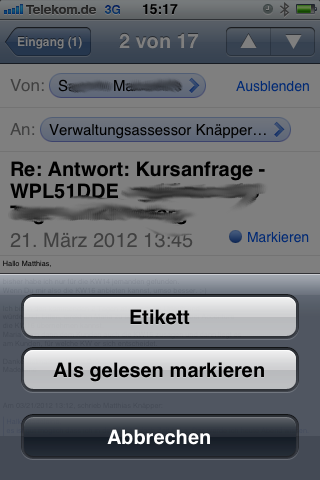Synchronize Follow Up with iOs Devices
Synchronize Follow Up with iOs Devices
Since iOs 5 Apple allows to set so called marks with iOs devices. Starting with Lotus Traveler 8.5.3.1 IBM allows to synchronize the follow up marks vice versa. If you want to set a follow up in Lotus Notes just click on follow up and define the kind of mark as you like.

This setting will be synchonized to your iWhatEverDevice (iWed).
In you iWed it is quiet the same. Just open your mail and tap on "Mark" (the picture is a german translation, sorry)
Then tap on "Mark" to set the follow up on your iWed.
Now choose "Etikett" on your iWed. This will mark your mail as follow up in Lotus Notes and looks like this.
And - last but not least - it looks in your inbox like this.....
And all these informations will be synchonized using Lotus Traveler to your Lotus Notes account to inform you to do something with this special mail.
If you are interested in our workshop all around IBM software and mobile devices (Traveler, Connections, Sametime, Quickr) don't hesitate to contact us.
Have fun!