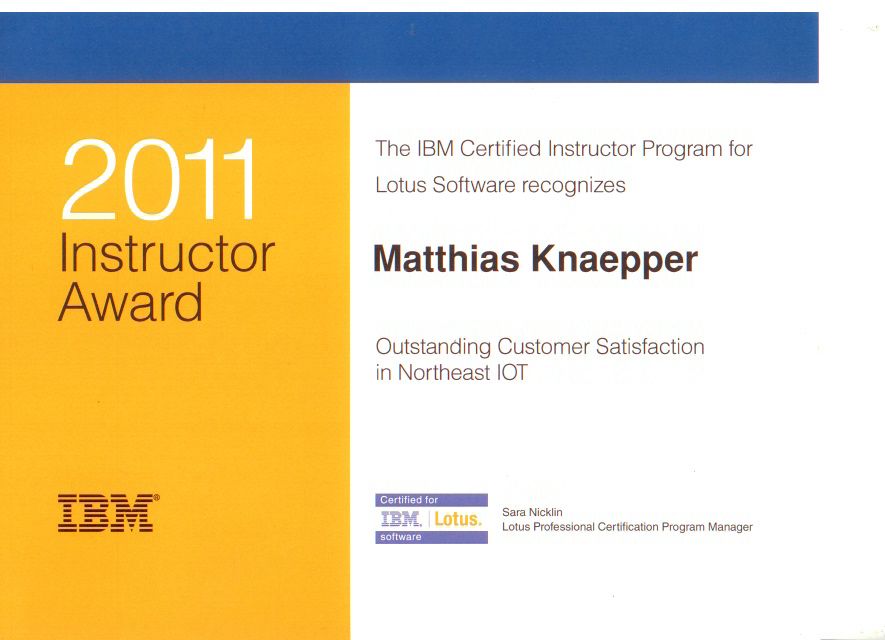![]() Passworddecoder for WAS-Passwords
Passworddecoder for WAS-Passwords
We frequently have the same problem on customer sides that we find WAS-installation (WebSphere Portal, IBM Connections, Sametime etc) and nobody remembers the passwords used for internal/ machine users.
If you look into config files you will find only the encrypted passwords.
Because of this you can decrypt your password using one of three methods.
- You can just search the web
- You can execute a long commandline on your server.
Examples for this with WAS Version 8
../java/bin/java -Djava.ext.dirs=/opt/WebSphere/AppServer/deploytool/itp/plugins/com.ibm.websphere.v8_1.0.201.v20111031_1843/wasJars/ -cp securityimpl.jar:iwsorb.jar com.ibm.ws.security.util.PasswordDecoder {xor}HQkdb2Y=
encoded password == "{xor}HQkdb2Y=", decoded password == "BVB09"
Same for version 7
WAS Version 7
../java/bin/java -Djava.ext.dirs=/app/websphere/appserver/deploytool/itp/plugins/com.ibm.websphere.v7_7.0.3.v20110824_2356/wasJars/ -cp securityimpl.jar:iwsorb.jar com.ibm.ws.security.util.PasswordDecoder {xor}HQkdb2Y=
encoded password == "{xor}HQkdb2Y=", decoded password == "BVB09"
The most diffcult thing for us is to remember the command and the syntax to execute. Well, we wrote a scipt.
Feel free to copy it to your homedirectory and execute it (at your own risk). The script will check for the correct path and gives you the decrypted password on the command line.
Download here......